Your Cart is Empty
Free US Shipping Orders $40+
Menu
-
- Apple
- Samsung
- Google
- Accessories
- Giving Back
- Reviews
- Learn More
- Support
-

Free US Shipping Orders $40+
Apple
Samsung
Loopy Lifehack: Group Pictures
December 30, 2016 2 min read
Our family was lucky enough to spend some time together over the holidays. Since nobody was around to take our picture, we let Loopy be our photographer!
See below on how to snap your own group photos!
Part 1: Attaching Your Loopy
Step 1: Uninstall Your Loopy
Step 2: Wrap It Around A Sturdy Object
Step 3: Re-Install It

*Make sure to pop all 4 corners in and also that the loops are flat!
Step 4: Align It!
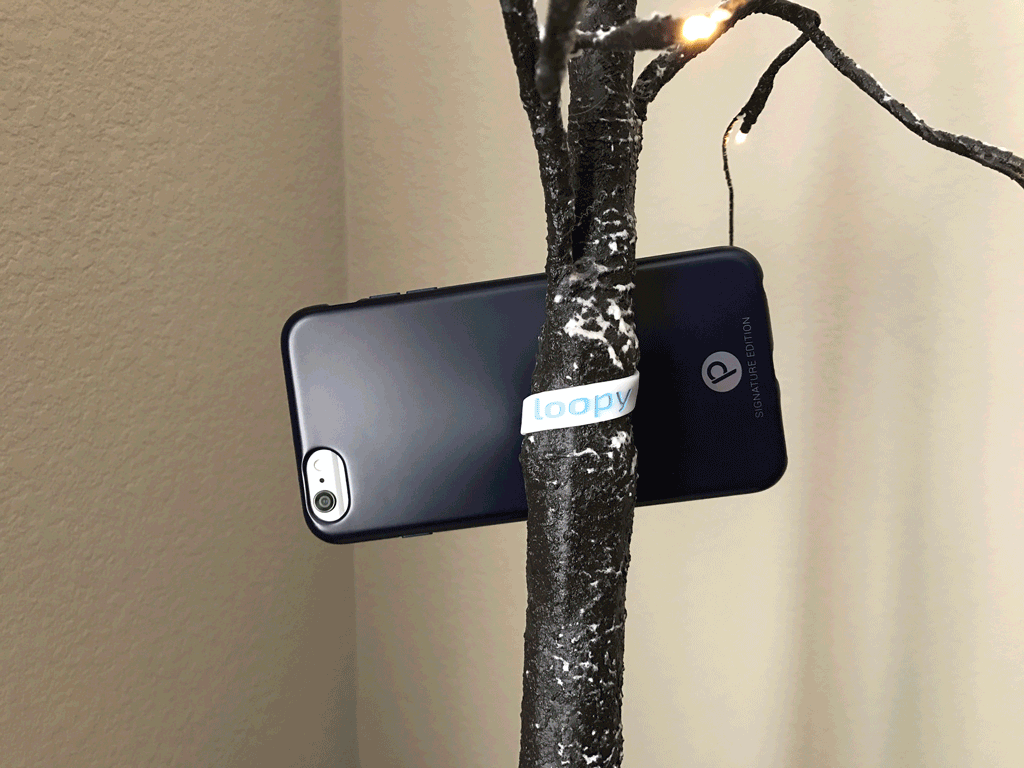
Since Loopy is a bit offset and our phones are quite heavy these days, your phone may tilt. Simply scoot your loop up a little on the side that is drooping and voila! Perfectly straight photos!
Pro tip: Trouble getting it straight? No worries... Just crop it later!
Step 5: Set Your Auto Timer Picture (See Part 2)
Check your surroundings for awesome props. Tested objects include: chairs, wine bottles, full water bottles, skinny trees, bike seat posts, etc!
Part 2: Setting the Auto Timer
Somebody's gotta take the photo, right?!
Step 1: Open Your Camera App
Step 2: Select the Timer Icon

Step 3: Decide if You Need 3 or 10 Second Delay
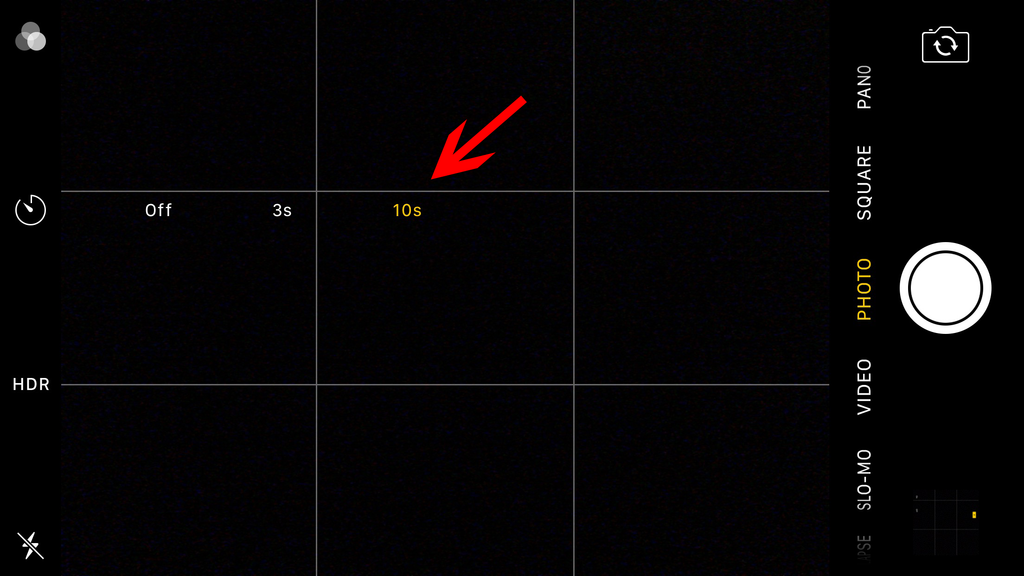
Step 4: Need Flash?

Step 5: Press the Capture Button

You now have 3 or 10 seconds to run to your positions! Your camera will flash several times slowly to indicate the time left til it snaps a pic. When it does, it will flash rapidly. Ten pictures will be taken quickly - no more blinking eyes ruining your photos! :P
Our recommended settings are to use 10 second delay and the auto or off flash. Happy picture taking! Tag us in your photos so we can see YOUR Loopy Group Pics! :)
Subscribe to the In-The-Loop Newsletter
to get the latest on sales, new releases and more …
Hold Your Phone with Your Left Hand?

Do you HOLD your phone with your left hand? If so, you'll want to request a LEFTY Loopy! It's no problem because we make them, too! :)
In short, the hand that grabs your phone (most of the time) is the orientation you want for your Loopy Case.
All Loopy Cases are righties by default. If you'd like a left-handed Loopy, please choose Lefty in the drop-down menu! Returning Lefty customers: We now use this new drop-down system and no longer use cart order notes for Lefty noting as of summer 2020! :)
Additional Info:
Having trouble deciding? Simply answer this question: which hand do you hold your phone with MOST of the time? If the left hand, please request a LEFTY model via the instructions above. If the right hand, no note is needed since this is the default orientation for Loopy :)
Can I still use my phone with my right hand if I get a lefty model? Absolutely. Most of us here at Loopy HQ use our cases with both hands with EASE. Our loops are made to be comfortable and versatile for use with both of your hands. The loop angle is simply there to give you maximum comfort with your dominant hand, but does not hinder your ability to use it with the other.





